Photoshop ‘Print Size’ done right!
If you use Photoshop on a daily basis this tip is for you!
Sometimes you need to check your image at true size. So you choose ‘Print Size’ under the ‘View’ menu and voila, true size! But when you actually check the size, it is completely off. Why is that?
Well, Photoshop is still living in the nineties because it assumes that the resolution of your monitor is 72 pixels per inch (PPI). Monitors nowadays have a much higher resolution and that is why choosing ‘Print Size’ almost always gives you the wrong result.
Here’s how to fix this:
-
-
-
- Make a new document in Photoshop. Let’s say 20 x 20cm
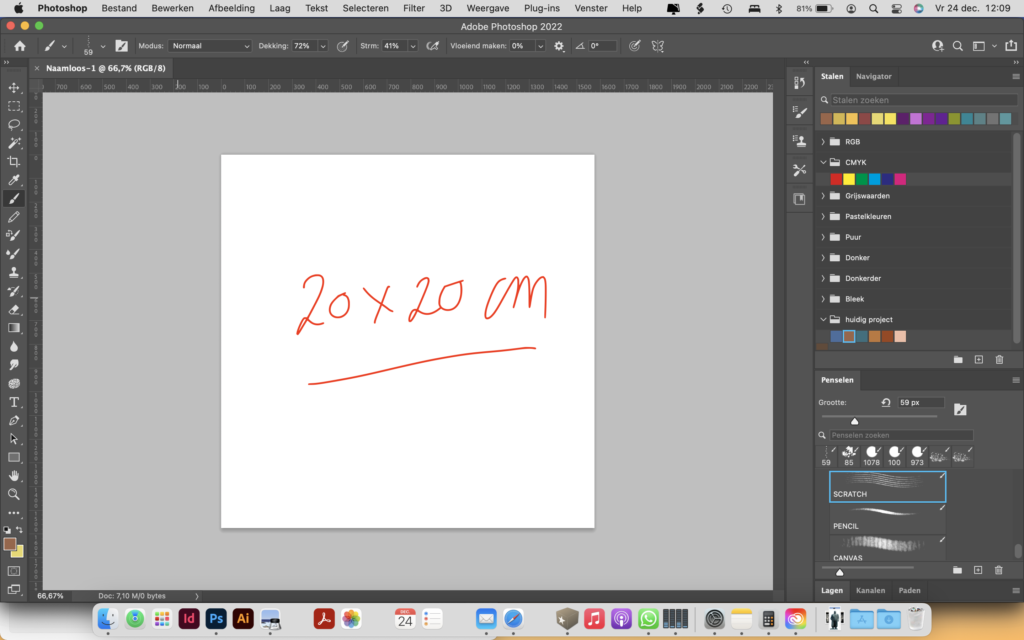
- Under the ‘View’ menu choose ‘Print Size’.
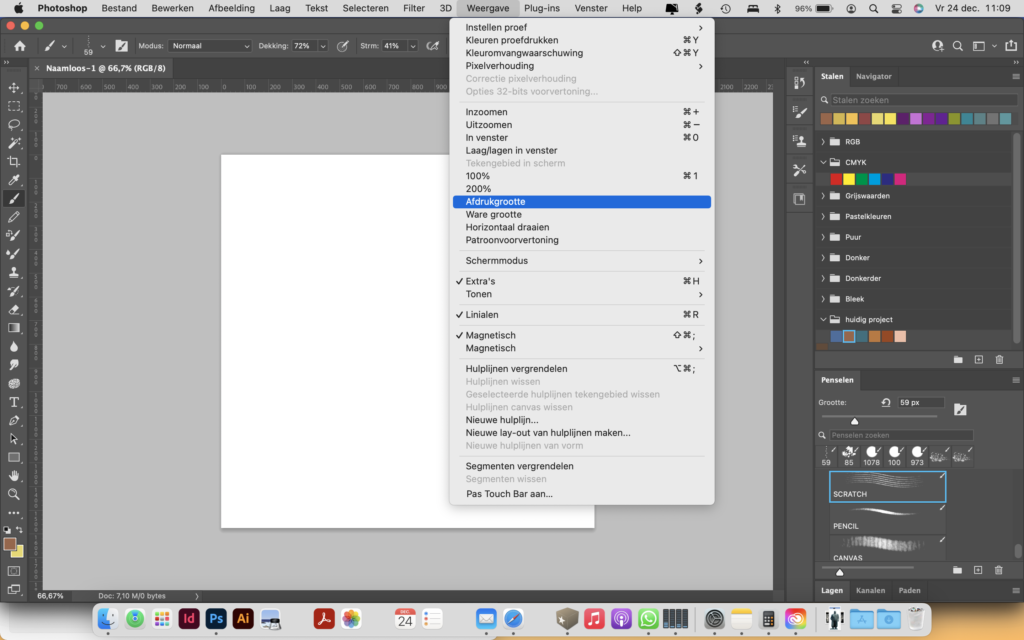
- Grab a ruler and measure the width of the document on the screen. The width on my MacBook pro screen is 5,6 cm.
Way off!
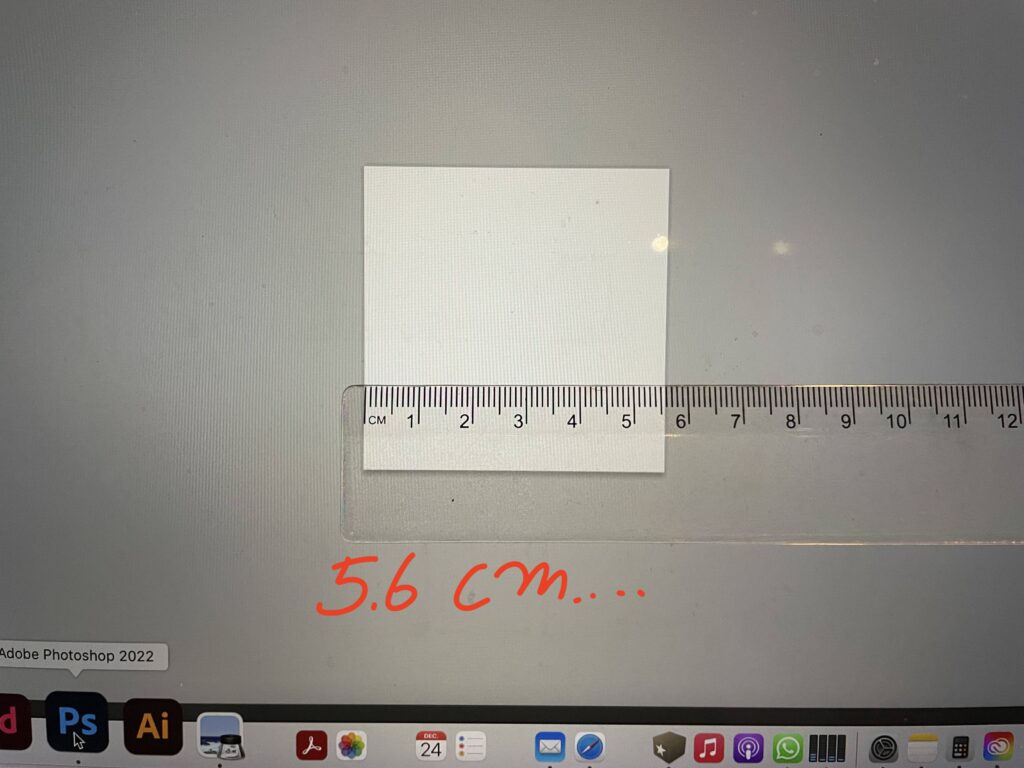
- In Photoshop go to ‘preferences’ and in the Preference panel on the left, choose ‘Units & Rules’.
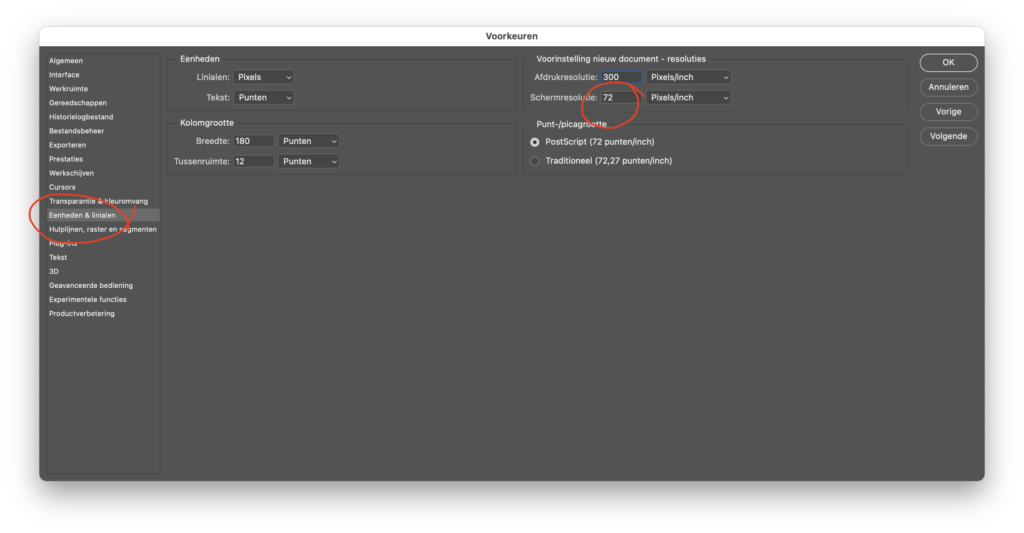
- On the right size of the panel you see the option ‘Resolution’. Write down the value listed there (I bet it’s 72 PPI)
- Apply the following formula: Width of the document (20) multiplied by Photoshop’s screen resolution (72) divided by the actual measured width (5,6) = 257. This is the resolution of your screen.
- Go back to Photoshop’s preferences and fill in the correct screen resolution value.
- Again apply ‘Print Size’ under the ‘View’ menu and you will see that the document now displays the correct size!
- Make a new document in Photoshop. Let’s say 20 x 20cm
-
-
If you are using a multiple screen setup -for instance a laptop connected to an external screen- remember that these settings only apply to the main screen you’re working on. If you unplug the laptop and continue to work there, you will have to adjust these settings once more for your laptop screen…
If this tip helped you out, please let me know in the comments!
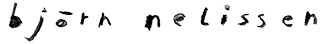


Ronald Slabbers
27 December 2021 at 14:25Leuk initiatief Bjorn!
Succes!
Ik werk zelf nog steeds met plezier op mijn pakweg 12 jaar oude Apple HD Cinema Display 😉
bjornnelissen
27 December 2021 at 14:51Hey Ronald!
Die matte versie bedoel je? Die heb ik een week geleden ingeruild voor een 32″ LG Ergo 32UN880. Hoewel de Apple monitor nog steeds werkte was het gewoon tijd voor een nieuwer model. De LG is een stuk scherper met z’n 4K resolutie, heeft een véél groter scherm en is bovendien in alle mogelijke hoogtes/standen te plaatsen vanwege de ergonomische voet.
De Apple monitor heb ik in 2005 2e hands gekocht van de DTP-instructeur op de kunstakademie en doet het dus nog steeds…
Henk Stolker
3 January 2022 at 11:17Het werkt! Bedankt!